
What is Storage for Cryptocurrency?
Crypto wallet is the core of securely managing digital assets, which is why learning how to create a bitcoin wallet is essential for everyone. It acts as a digital safe, safeguarding private keys that unlock access to funds on the blockchain. These keys are vital for authorizing transactions, letting you transfer as well as receive assets. Unlike traditional storages, bitcoin wallet doesn’t hold currency itself, but stores cryptographic keys that prove ownership as well as facilitate blockchain interactions.
- Private keys: secure credentials used to access, authorize funds.
- Public keys: shared addresses through which others send assets.
Storages are essential for engaging with the decentralized world, offering freedom from intermediaries such as banks, while ensuring full control over your holdings.
Why is Choosing the Right Wallet Crucial?
Selecting a suitable wallet option determines the balance between security along with convenience. Making a thoughtful choice is necessary for funds protection, aligned with personal usage habits.
- Security: keeps private keys as well as assets safe from unauthorized access or theft.
- Accessibility: matches how often you engage in transactions, need mobility.
- Adaptability: supports extra features like multi-currency management or integration with trading platforms.
Types of Crypto Storage: Which One Suits You?
Hot solutions. Hot storages always have internet connection, making them highly accessible, ideal for regular transactions. They suit those who send or receive assets often or engage in exchange trading.
Examples: Mobile apps, browser extensions, desktop software.
Advantages:
- Instant access to funds.
- Easy integration with exchanges or trading platforms.
- Simple user interfaces.
- Disadvantages:
- Vulnerable to hacking or phishing.
- Needs strong security measures, such as two-factor authentication (2FA).
Cold solutions. Cold wallets are offline storage solutions, reducing exposure to online risks. They are best suited for those holding significant amounts or long-term investments.
Examples: Hardware devices, paper wallets.
Advantages:
- Not susceptible to hacking attempts.
- Perfect for storing large sums over long durations.
Disadvantages:- Less convenient for frequent transactions.
- Requires safe physical storage along with careful management.
Comparison Table
| Feature | Hot Wallets | Cold Wallets |
| Accessibility | Instant, online access | Offline, requires setup |
| Security | Moderate, encryption-based | High, immune to online threats |
| Best for | Frequent transactions | Long-term storage |
Exploring Wallet Options
Hardware devices. Physical devices like Ledger or Trezor store private keys offline, providing the highest security. They connect to computers or mobile devices for transaction management without exposing keys online.
- Best For: Long-term holders with substantial assets.
- Key Features:
- PIN protection, backup recovery phrases.
- Support for multiple digital assets.
Software solutions. Software storages are apps installed on desktop computers or smartphones. They strike a balance between accessibility as well as security, making them suitable for users needing frequent access to moderate amounts of funds.
- Best For: Active traders or regular users.
- Key Features:
- Integration with decentralized apps (dApps).
- Customizable transaction fees.
Mobile wallets. These are lightweight storages that prioritize convenience, enabling users to send and receive assets quickly while on the move. Many mobile wallets offer QR code scanning for faster transactions.
- Best For: Users who need portability as well as constant access.
- Key Features:
- Simple interface for quick transactions.
- Security features such as biometric identification.
Making the right choice. When learning how to create a bitcoin wallet, it’s essential to assess individual needs:
- Frequent users: opt for hot wallets with easy access, fast transaction speeds.
- Long-term holders: cold storage solutions, like hardware devices, offer superior security for large holdings.
- Diversified portfolios: multi-currency wallets help manage multiple assets in one convenient space.
By selecting the most appropriate option, you’ll gain confidence in securely navigating the digital world as well as managing your wealth efficiently.
How to Create a Cryptocurrency Wallet – Step-by-Step Guide

Step 1: Selecting Crypto Storage
When exploring how to create a wallet for cryptocurrency, selecting the right type is crucial to ensure both security and ease in managing digital assets. Several factors must be considered, with security, usability, accessibility topping the list.
- Security: look for strong encryption, two-factor authentication (2FA), offline key storage. Cold wallet options, such as hardware devices, offer the highest protection by keeping private keys away from online threats.
- User interface: clean, intuitive design is essential, particularly for beginners. Whether you need a basic interface for daily transactions or a more feature-rich one for advanced management, there’s a suitable option available.
- Ease of use: some storage solutions are designed for newcomers, while others cater to experienced users with more complex features. Consider how often you plan to use service as well as how comfortable you are with technology.
Popular wallet options include:
- Coinbase: known for its beginner-friendly design, this service simplifies the process of creating storage, making it ideal for new users.
- Electrum: lightweight, open-source choice, offering greater control over fees, advanced features like multi-signature support. Ideal for those who need more flexibility.
- Mycelium: mobile-only option focused on security along with privacy, with hardware device integration. Great for users who need a secure option while on the move.
Each of above-mentioned options offers various levels of security, accessibility, complexity, so it’s essential to select one based on personal needs.
Step 2: Downloading and Installing Wallet
Once a storage solution is selected, the next step is downloading and installing software onto your device. Most services offer dedicated software for desktops, mobile, or hardware devices, with straightforward installation processes.
- For desktop (PC or Mac): visit the official website, find the "Download" section, select the version for your operating system. Be cautious of third-party sites; always download from the official site to avoid malware risks.
- For mobile: Go to the App Store or Google Play Store, search for chosen provider, click "Install." Mobile apps often have the same functionality as desktop versions but are optimized for convenience on the go.
- For hardware devices: if using a hardware solution like Ledger or Trezor, connect it via USB to your computer. Install necessary software provided by the manufacturer to set up your device. Always ensure you're downloading from the official website for avoiding outdated versions.
Once installed, open the app and follow setup instructions, including agreeing to terms, selecting language preferences, or configuring transaction settings.
Step 3: How to Create a Bitcoin Wallet – Setting Up Your Storage
Setting up a new wallet solution involves several key steps for ensuring protection of assets. These actions include account creation (if required), securing access with a strong password, noting down your recovery phrase, backing up data.
Account creation: some services, particularly mobile-based ones or exchange-integrated solutions, require account creation with basic details like an email address. Cold storage options like hardware devices typically don’t require account creation but may use additional security measures like PINs or biometric authentication.
Securing with a strong password: securing access with a robust, unique password is the most important step. Avoid weak passwords that are easy to guess. Combine upper and lowercase letters, numbers, special symbols for creating a strong password. This is your first line of defense against unauthorized access.
Writing down recovery phrase: after setup, most services will provide a recovery phrase (usually 12-24 random words). This phrase is essential for regaining access if your device is lost or your password forgotten. Write it down, keep it in a secure, offline location, such as a safe deposit box. Avoid digital storage, as this increases the risk of hacking.
Backing up: backup methods depend on storage type. Many mobile and software options offer cloud backup, but ensure that these backups are encrypted. For hardware solutions, keep multiple copies of your recovery phrase in separate, secure locations. Backups are vital: if your device is lost, stolen, or damaged, a backup ensures you can recover assets without losing access.
By following these steps carefully, you’ll be able to create a secure wallet that suits your needs. The process involves making key decisions — from selecting the right option to implementing crucial security measures for safeguarding assets. Taking each step seriously ensures peace of mind when navigating the digital landscape.
Create Bitcoin Wallet with Withdrawal to Card – Easy Way
How Crypto Storages Enable Card Withdrawals
Certain crypto wallet options let users convert digital assets into fiat currency, withdraw directly to a bank card. This functionality is key for anyone seeking for quick liquidation of assets without relying on third-party exchanges or additional platforms. By comprehending the process of crypto storage creation that supports card withdrawals, the process of accessing funds becomes seamless as well as efficient.

Many services offering card withdrawal features support major payment networks such as Visa or Mastercard. After converting digital assets into traditional money, funds can be transferred directly to the linked card. This feature brings several advantages:
- Convenience: no intermediaries required, making access to cash faster, easier.
- Flexibility: withdraw funds, use them like regular money for purchases or ATM withdrawals.
- Lower fees: some wallets charge less for card withdrawals compared to third-party exchanges.
This feature enhances flexibility, streamlining fund management in everyday situations. Whether new or experienced users, the ability to quickly convert assets into cash, transfer them to a card offers a practical solution not available with traditional storages or exchanges.
Step-by-Step Guide: Creating Storage with Card Withdrawal
Thinking about how to create a Bitcoin wallet that allows withdrawals to a bank card involves specific steps. By following this process, you can link a digital account with a card and start withdrawing funds.
Choose a wallet with card withdrawals: look for solutions offering card withdrawal features. Services like Binance, Bitpay, or BlockFi provide this option. Check compatibility with Visa or Mastercard, verify availability in your country.
Download application: download the app or software for the selected option. You can do this on mobile, desktop, or supported hardware devices. Always use official sources for avoiding counterfeit applications.
Create an account (if needed): follow the instructions provided by the storage app for creating an account. This may involve submitting personal information such as an email address or phone number. Some wallets also require full identity verification.
Link Your bank card: next, link a bank card to your account. Enter card details, including number, expiration date, security code. Ensure your card is compatible with your wallet’s withdrawal feature. Some options support both debit and credit cards, while others may have specific restrictions.
Complete KYC (Know Your Customer): regulatory compliance typically requires identity verification. Expect to upload government-issued ID along with proof of address (such as a utility bill). This process ensures security, and may take minutes or a few days.
Set withdrawal preferences: after linking a card, completing verification, set up withdrawal preferences. Choose how often you’d like to withdraw (daily, weekly, or monthly), specify withdrawal amounts. Some solutions support one-click withdrawals, while others require manual entry for each transaction.
Initiate first withdrawal: once the setup is complete, you’re ready for initiating withdrawals. Convert assets into fiat currency, after that transfer funds to your linked card. Withdrawal times vary, from a few minutes to several days, depending on the platform.
Example Solutions Supporting Card Withdrawals
Several trusted platforms allow direct conversion of assets to fiat currency, withdrawal to a bank card:
- Binance: major platform offering card withdrawals to Visa or Mastercard. Withdrawal fees are generally low, especially for larger amounts.
- Bitpay: simple storage with built-in card withdrawal, making it easy to convert assets into cash for real-world transactions.
- BlockFi: known for high security as well as diverse financial services, BlockFi enables easy transfers from digital accounts to bank cards, with features like cashback, no monthly fees.
Security Measures When Withdrawing Bitcoin to Card
Converting assets, withdrawing to a card requires proper security measures. Consider these best practices:
- Enable two-factor authentication (2FA): add an extra security layer by linking your wallet to a secondary device (like your phone) to receive one-time codes during withdrawals.
- Monitor account activity: regularly check account transactions for detecting any unauthorized withdrawals. Set up notifications for staying updated on account activity.
- Use secure networks: always use a private, secure internet connection when performing transactions or linking your card. Avoid public Wi-Fi for reducing hacking risks.
- Keep private keys, recovery phrases secure: never keep private keys or recovery phrases digitally on unsecured devices. Use encrypted offline backups or hardware storage for keeping them safe.
- Update security settings regularly: ensure you know how to create a Bitcoin wallet and your storage’s software or app is up to date. Updates often include security patches for protecting against emerging threats.
By following these steps, you can easily, safely create a wallet with withdrawal capabilities. With the right security protocols in place, converting digital assets into traditional money as well as transferring funds to a bank card becomes a straightforward, secure process.
Bitcoin Wallet Create – What Happens Behind the Scenes
How Crypto Storages Work
When you learn the process of creating a crypto storage, you’re not just registering on a platform. A digital wallet system relies on advanced cryptographic methods for protecting assets. Central to this process are private and public keys — a pair of cryptographic codes that let users send and receive funds.
- Private keys serve as a secret password, granting exclusive access to stored funds. These must remain protected, as anyone possessing the private key can control assets.
Public keys, in contrast, act as an address where others can send funds. Think of it as a bank account number — visible and shareable, but it does not allow access to the funds without the private key.
The private key is stored securely, remains confidential, ensuring wallet security. The public key is shared across the network, enabling transactions in a decentralized environment.
Blockchain technology underpins everything, keeping a distributed ledger of all transactions. This ledger verifies activities, ensuring integrity for all digital coin transfers. Every transaction, whether sending or receiving, is recorded on the blockchain, acting as a public record.
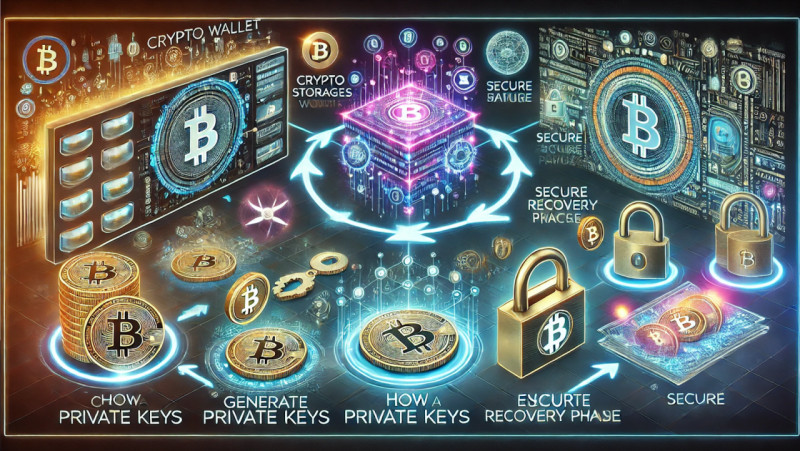
What Happens When You Create a Crypto Wallet?
Creating a storage is a technical process involving cryptographic algorithms to generate your private key. Unlike traditional accounts, it doesn’t simply store funds but generates a unique cryptographic keypair. The private key remains secure, while the public key is accessible.
Key generation process:
- Private key creation: secure method, known as Elliptic Curve Digital Signature Algorithm (ECDSA), generates the private key randomly. It’s a long, unique string of characters in hexadecimal format, known only to you.
- Public key generation: from the private key, a corresponding public key is generated using another cryptographic process. This relationship is mathematically secure, meaning deriving the private key from the public key is virtually impossible.
This cryptographic pair forms the backbone of all digital storage systems, ensuring that only the rightful owner controls assets.
How Solutions Generate Private Keys and Store Them Safely
When creating a crypto wallet, the system generates a unique private key along with its corresponding public key. These are fundamental components of your storage’s functionality. Here’s what happens during setup:
- Random number generation: highly secure random number generator creates the private key. This key is generated unpredictably, using sophisticated entropy sources to ensure uniqueness.
- Encoding: once generated, the private key is encoded (often in formats like Base58Check or WIF) to make it readable, compatible with various wallet systems. The encoded version is kept securely, often encrypted.
- Secure storage: learning how to create a Bitcoin wallet requires knowing that private keys must be stored securely. For software solutions, these are typically stored on your device’s hard drive, while hardware devices keep them offline, physically separated from the internet. Both methods use encryption for protecting the key from unauthorized access.
In addition to the private key, a recovery phrase is generated during setup. This phrase, usually 12-24 words, serves as a human-readable backup of the private key.
Concept of the Recovery Phrase
A recovery phrase functions as a backup, enabling restoration of access to funds in case your device or wallet is lost or damaged. Generated using a protocol known as BIP-39 (Bitcoin Improvement Proposal 39), recovery phrase is directly linked to the private key.
Linking private keys and recovery phrase: recovery phrase is a human-readable version of the private key. It can be written down, kept safely, used to regenerate the private key if needed.- Why it’s critical: without this recovery phrase, losing access to a device means losing access to all assets within. Thus, it’s essential to store recovery phrase securely offline, away from digital risks.
The recovery phrase also helps with migration between devices, ensuring that you’re never locked out of assets. It’s an essential backup for all users.
Ensuring Security During Wallet Creation
While creating a storage may seem simple, security is critical throughout the process. Here are key practices for ensuring maximum protection:
- Offline storage: using hardware devices ensures wallet is offline, preventing online vulnerabilities. This cold storage method keeps private keys secure, even if your connected device is compromised.
- Two-factor authentication (2FA): for software solutions, enabling 2FA provides an additional layer of protection. By linking a secondary form of identification (such as an app or SMS code), 2FA makes unauthorized access much more difficult.
- Backup systems: properly backing up your recovery phrase is essential. Keep it in multiple secure locations, such as fireproof safes or hardware security devices.
Knowing the process of crypto storage creation involves more than just registering on a platform. The process entails complex cryptographic procedures that ensure your assets remain protected. By knowing how private and public keys work as well as the role of the recovery phrase, you can better safeguard your investments. With the right practices, you can secure your digital funds, ensuring access is always available when needed.
Securing Your Wallet – Best Practices
Creating Secure Crypto Storage
Knowing how to create a crypto wallet with strong security ensures protection for digital assets. A secure setup begins with robust encryption, careful password management, advanced security features.
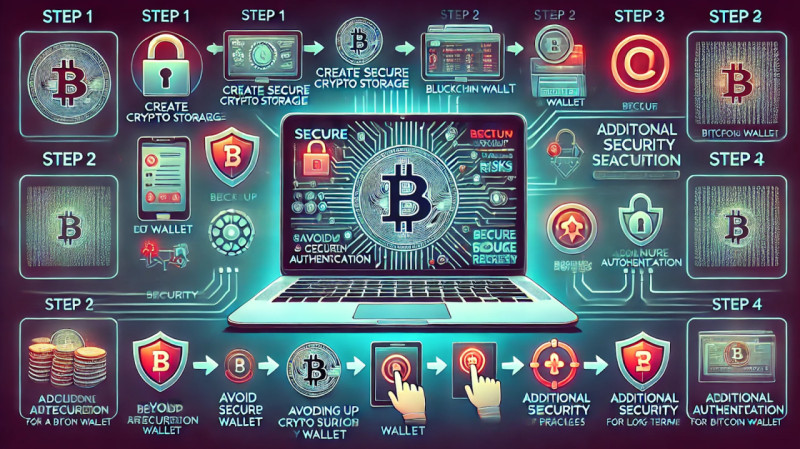
Use strong, unique passwords. A solid password prevents unauthorized access. Avoid easily guessable phrases like "password123." Choose a mix of uppercase, lowercase letters, numbers, special characters. Consider using a password manager for generating and securely storing unique passwords.
Enable encryption. Many storage solutions offer encryption settings. Encrypting your storage ensures that even if someone gains physical access to your device, they won’t retrieve sensitive data without the passphrase.
Activate two-factor authentication (2FA). 2FA adds an extra security layer if you learn how to create a Bitcoin wallet. When logging in or confirming a transaction, 2FA requires a second verification method, like a code from an app such as Google Authenticator. Opt for app-based 2FA over SMS to guard against SIM-swapping attacks.
Backing Up Wallet
Backup is crucial. If your device is lost or damaged, a backup ensures you can still access funds.
Backup recovery phrases. During setup, most storage solutions provide a recovery phrase — a 12–24 word sequence. Write it on paper instead of keeping it digitally. Physical copies are less vulnerable to cyberattacks than digital ones. Secure them in fireproof safes or safety deposit boxes.
Use redundant storage. Keep multiple backups in different locations. One copy could stay at home, another with a trusted friend, a third in a safety deposit box. Redundancy ensures you can recover access even if one backup is compromised.
Hardware solutions. Consider using encrypted USB drives or hardware devices like Cryptosteel capsules for backup. These are resistant to fire, water, other physical threats, providing an extra layer of protection.
Avoiding Common Security Risks
Staying vigilant helps prevent breaches. Common mistakes can result in irreversible loss.
Avoid weak passwords. Simple or reused passwords make access easier for hackers. Always create a unique, strong password, change it regularly.
Never expose private keys Online. Private keys control access to your assets. Never keep them in cloud services, email, or online platforms. Once exposed, attackers can fully control your funds. For maximum security, keep private keys offline.
Watch for phishing scams. Phishing is a common tactic where attackers trick users into revealing private information. Be cautious of unsolicited emails, messages, or links pretending to be from storage providers. Always double-check URLs before entering sensitive data.
Monitor device security. If you use a mobile or software-based wallet, keep devices secure. Regularly update operating systems, install trusted antivirus software to protect against malware.
Beware of public Wi-Fi. Avoid accessing storage or making transactions on public Wi-Fi networks, which are often unsecured. For protecting your connection, use a virtual private network (VPN).
Additional Tips for Long-Term Security
- Use hardware devices: hardware devices like Ledger or Trezor provide the highest level of security by keeping private keys offline. These are ideal for long-term storage as well as larger holdings.
- Regularly update software: developers release updates for fixing vulnerabilities, improving security features. Keep your wallet application along with any related apps up to date.
- Limit access: only use trusted devices to manage funds. Keep your storage solution separate from potentially vulnerable software, like browsers or email clients.
Securing crypto storage involves a combination of strong technical measures, prudent precautions. By focusing on secure setup, diligent backups, avoiding common pitfalls, you protect assets and maintain full control. In today’s world of evolving digital threats, these practices let you confidently manage finances.
Managing Your Wallet – How to Send and Receive Bitcoin

Receiving Bitcoin into Storage
Receiving digital assets begins with learning how to create a Bitcoin wallet as well as how addresses function. Each one is unique, similar to a bank account number, but designed to manage blockchain transactions.
Generating receiving address. Upon setting up storage, you'll generate a receiving address. This alphanumeric string or QR code serves as the destination for incoming digital assets. Simply navigate to the "Receive" section in the wallet app, a unique address will appear automatically.
Sharing address. Share this address with the sender. You can either copy it manually or send a QR code. QR code option is more convenient, enabling the sender to scan it directly, reducing errors during entry.
Using QR codes for quick transfers. QR codes offer a fast, efficient way for sharing a receiving address. Many storage apps, both on desktop and mobile, include a built-in QR scanner. By displaying the code in your app, others can quickly scan it, removing the risk of typing errors. This is especially useful for peer-to-peer transfers or in-person transactions.
Sending Bitcoin from Storage
Sending digital assets involves a few essential steps, each designed for ensuring secure, accurate transactions.
Initiating transaction. For sending funds, go to the "Send" section within your app. Enter the recipient’s address carefully, as transactions are irreversible once processed. Double-check the address before proceeding.
Verifying address. Before finalizing, carefully verify the recipient’s address. A typo or copy error could result in sending assets to the wrong destination, causing permanent loss. Many apps allow address scanning via QR code, which reduces the chance of mistakes.
Entering amount. Specify how much you want to send. Some wallet apps show the amount in native units (e.g., Bitcoin), while others may display it in fiat currency. Remember that transaction amounts can be in decimals, so confirm you’re transferring the correct amount.
Reviewing transaction. Once the recipient’s address as well as amount are entered, you’ll see a summary of your transaction. Take a moment for reviewing: sender's address, recipient’s address, amount sent. This is the last chance to identify any errors before completing the transfer.
Confirming transfer. After reviewing, confirm your transfer. Depending on the app’s security features, you might need to verify the transaction with a PIN, password, or biometric verification. This ensures only you can authorize the transfer.
Transaction fees. Every transaction carries a fee, which varies depending on the blockchain network's current load. Higher fees typically result in faster confirmation. Storage apps usually let you adjust the fee before sending, letting you control transfer speed. Lower fees may result in delays, while higher ones accelerate processing.
Transaction Fees – How They’re Calculated
Comprehending fees. Transaction fees incentivize miners or validators to confirm, record transactions on the blockchain. Fees depend on network congestion, transaction size, the speed at which you want the transaction processed.
Calculating transaction costs. Fees are usually calculated based on data size rather than transaction value. Larger transactions or those with multiple inputs (sources of funds) require more data, thus higher fees. Most storage apps estimate these fees as well as offer options for "slow," "normal," or "fast" processing speeds, each with a different fee structure.
Customizing transaction fees. Some apps let users manually adjust transaction fees, giving the option to prioritize speed or cost. During high-demand periods, adjusting fees may be necessary to ensure quick confirmation. Alternatively, selecting a lower fee can result in longer waiting times.
Managing digital assets requires knowing not only how to create a bitcoin wallet but also how to send and receive funds, along with how transaction fees impact the process. Always double-check recipient addresses along with amounts, while staying aware of best practices to minimize costs. Mastering above-mentioned principles ensures secure, efficient transactions every time.
Exploring Various Crypto Wallet Options
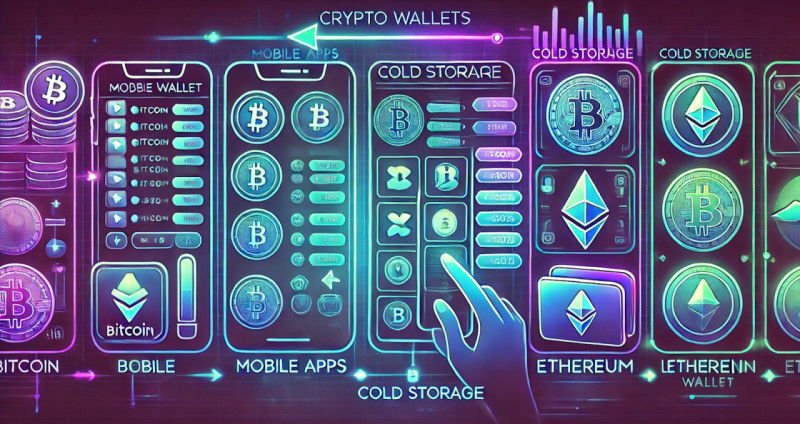
Mobile Apps: Convenient Asset Management
Mobile applications have transformed how assets are managed on the go, letting users store, send, receive digital funds directly from smartphones. Whether commuting, traveling, or simply away from a computer, mobile solutions offer unmatched convenience.
- Benefits:
- Mobile apps are ideal for everyday use as well as small transactions.
- They provide easy access anywhere, with intuitive interfaces along with simple transaction processes.
- Sending funds, paying for services, or receiving payments becomes seamless.
- Many apps include integrated QR code scanners, making transfers quick, error-free.
- Drawbacks:
- Though highly convenient, these apps have certain vulnerabilities.
- Mobile phones are prone to stealing, loss, or damage, putting funds at risk.
- Since mobile solutions have internet connection, they are susceptible to hacking or malware attacks.
- Caution is needed when keeping large amounts on mobile apps.
- Setting up storage on mobile device. To set up a mobile wallet, download a reliable app from an official store (Google Play or App Store). Popular options include Coinbase Wallet, Trust Wallet, or Mycelium. After installation, create an account, secure it with a PIN or biometric authentication. The app will prompt you to write down a recovery phrase — a crucial step for restoring access if necessary. Always ensure your app has up-to-date security features like two-factor authentication (2FA) for added protection.
Cold Storage: Long-Term Security for Bitcoin
For users focused on security as well as long-term storage, cold wallet is the optimal choice. Unlike mobile or desktop wallets, cold storage keeps private keys offline, making them immune to online threats.
Comprehending cold storage. Cold storage involves any method that keeps private keys offline, away from internet-connected devices. Hardware devices, like Ledger Nano or Trezor, paper wallets, which are printed private keys, corresponding public addresses, are common options. By removing keys from online exposure, the risk of hacking is significantly reduced.
Creating Bitcoin wallet for cold storage
When opting for cold storage, hardware devices are a reliable option. Purchase a trusted device (e.g., Ledger or Trezor) from an authorized retailer or official website. After setup, write down your recovery phrase, keep both the device and phrase in a secure location, such as a safe deposit box. Paper wallets, although less user-friendly, provide another option. Generate a paper storage from a trusted site (e.g., BitAddress.org), print it out, keep it in a fireproof, waterproof safe. While more vulnerable to physical damage, paper wallets are immune to digital threats.
Cold storage offers peace of mind for those holding significant amounts or planning long-term investments. Just remember: securing your recovery phrase is crucial. Losing access to it means losing control over your assets permanently.
Multi-Currency Wallets: Supporting Bitcoin and Beyond
For those who know how to create a Bitcoin wallet and are managing multiple digital assets across various blockchain networks, multi-currency wallets provide flexibility as well as convenience. These options support various tokens beyond Bitcoin, letting users manage a diverse portfolio from a single platform.
What are multi-currency wallets? Multi-currency storages allow management of multiple cryptocurrencies, such as Bitcoin, Ethereum, Litecoin, Ripple, even lesser-known altcoins. Ideal for users seeking portfolio diversification, they eliminate the need for several apps. Such storages support assets from various blockchain technologies, simplifying asset management.
Advantages:
- The main advantage of multi-currency wallets is centralization. Instead of managing separate storages for each digital asset, users can track everything from one platform.
- This streamlined approach makes it easy to monitor balances, send transactions, swap assets without relying on external exchanges.
- Notable options include Exodus, desktop wallet supporting over 100 cryptocurrencies, and Trust Wallet, mobile app compatible with various assets as well as decentralized apps (dApps). Both offer user-friendly interfaces, strong security, multi-blockchain support—ideal for those managing a diverse crypto portfolio.
How to create a multi-currency wallet. Creating a multi-currency wallet is simple and similar to setting up a regular storage. Choose a reputable app (like Exodus or Trust Wallet), follow the instructions, after creation, your storage will display multiple asset options. Some apps even allow in-app asset conversion, eliminating the need for external exchanges.
While multi-currency wallets provide great convenience, they do carry some trade-offs. Keeping different assets in one place increases potential security risks compared to single-asset wallets. Make sure to enable additional security features like two-factor authentication (2FA), backup recovery phrases to minimize risk.
Exploring different storage options helps users choose how best to manage digital funds. Whether you prefer convenient mobile apps, secure cold storage, or flexible multi-currency wallets, there’s a solution suited for every need. Knowing the process of creating a cryptocurrency wallet — and knowing features, benefits, risks of each option — will help you select the right method to store, send, receive assets long-term.
Troubleshooting Common Cryptocurrency Storage Issues

I Can't Access My Wallet – What Should I Do?
Losing access to a storage platform can be stressful, especially if caused by forgotten passwords or lost recovery phrases. However, solutions exist for helping recover access.
Forgotten password or lost recovery phrase. If you've forgotten the password, regaining access may not be possible directly. Most storages lack a "reset" option due to decentralization. However, all hope is not lost. Here’s how to recover access:
- Check backup: if a recovery phrase was backed up during setup, this is crucial. A recovery phrase (12-24 words) will restore access when entered correctly. Ensure that words are in the proper order.
- Private key recovery: if a private key was saved, this string of characters can restore access when entered into a new wallet.
- Two-factor authentication (2FA): if 2FA is enabled, check if the authentication app (e.g., Google Authenticator) is functioning properly. Ensure it's synced with the device used.
Without a recovery phrase or private key, regaining access becomes nearly impossible, highlighting why those details should be securely kept when you learn how to create a Bitcoin wallet.
Restoring wallet using a backup phrase or private key. Restoring access is easy if you have your recovery phrase or private key:
- New wallet setup: install your storage app on a new device.
- Restore option: choose "restore" or "recover" option when prompted.
- Enter backup info: input your recovery phrase or paste the private key in the appropriate field.
- Access funds: once validated, access will be restored. Always back up recovery information right after setup.
Wallet Not Syncing? Here's How to Fix It
Syncing problems are common and can hinder the ability to view balances, make transactions, or access funds. Fortunately, such issues can usually be fixed with a few steps.
Common syncing issues:
- Network connection: often, syncing issues arise from a poor or unstable internet connection. Ensure your device has a fast, stable network connection. Slow speeds can hinder syncing when setting up or using a crypto storage.
- Blockchain node connectivity: wallets connect to nodes that keep the blockchain ledger. Sometimes, issues with node connectivity arise. Refreshing or manually selecting a different node may help.
- Outdated software version: using outdated software can prevent syncing due to compatibility issues with the latest network protocols. Always ensure apps are updated.
How to reconnect your storage if syncing continues to fail, try these steps:
- Force close and reopen: close your app fully, after that reopen it to re-establish the connection.
- Resynchronize wallet: many desktop solutions offer manual resynchronization or reindexing. Look for options like “Reindex” or “Resynchronize” in your storage settings.
- Switch network or node: if your default node isn’t syncing, some solutions let you select alternative nodes.
- Reinstall the app: if this issue persists, uninstall and reinstall your app. Be sure to back up all critical information, like your recovery phrase, before doing this.
Updating wallet information for ensuring your storage syncs with the blockchain, you can check a few things:
- Verify blockchain data: use a block explorer to check the latest blocks on the blockchain. If your wallet is out of sync, this could indicate problems with refreshing or downloading blockchain data.
- Allow time: syncing may take longer than expected, especially during network congestion or if using lightweight options. Ensure your device has enough time for downloading the latest blocks.
Additional Troubleshooting Tips
- Device compatibility: when using a hardware device, ensure your device’s operating system is compatible with the wallet’s software. Outdated systems can cause connection issues.
- App bugs: occasionally, wallet apps experience bugs that prevent syncing. Look for app updates or check community forums for solutions from other users.
Preventing Future Issues
- Regular backups: always back up your recovery phrase and private key. This simple step ensures you have a method for recovery if needed.
- Frequent software updates: keep your storage software current. Regular updates fix bugs, patch security vulnerabilities, ensure your wallet stays in sync with network changes.
Being proactive as well as familiar with troubleshooting techniques helps avoid panic during issues. Whether restoring access to a lost storage or fixing syncing problems, knowing how to create a Bitcoin wallet and how to resolve such common issues ensures smooth management of your digital assets.
Cryptocurrency Wallet Fees – What You Need to Know
Managing digital assets involves not only security considerations but also comprehending the costs associated with keeping them. Different storage solutions come with various fees, whether you're using third-party platforms, hardware devices, or decentralized networks. Here's a detailed breakdown of the key factors affecting storage costs.
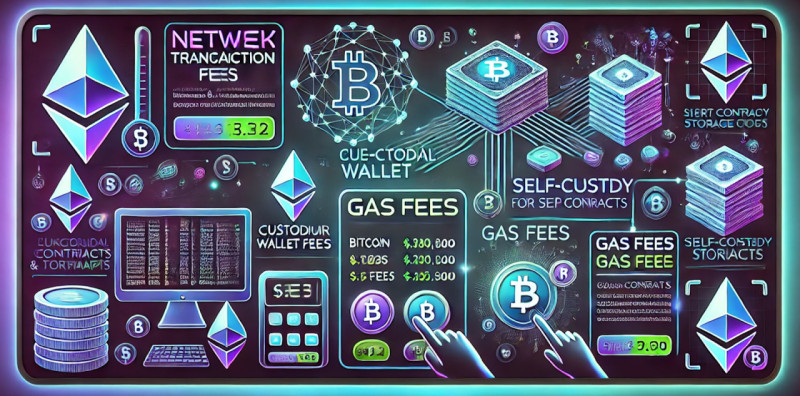
1. Network Transaction Fees
Every time you transfer assets between addresses, whether sending or receiving, a transaction fee is incurred. Those fees are generally paid to the network's validators (like miners in the case of Bitcoin or stakers for proof-of-stake networks).
- Factors affecting transaction fees:
- Network congestion: when more users are active on a blockchain, transaction fees tend to rise.
- Transaction size: with the complexity of transaction rises the amount of fee (e.g., multi-signature transactions or sending multiple tokens).
- Blockchain used: different blockchains have different fee structures. For example, Ethereum’s gas fees fluctuate based on demand, while Bitcoin’s fees depend on the block size as well as network traffic.
- Fee Calculation:
- Some storages let you manually adjust the fee for faster confirmation. A higher fee ensures your transaction is processed more quickly, especially during high traffic periods.
- Fees can be low in times of low activity, but during periods of market surges, they can increase dramatically.
2. Custodial Wallet Fees
When using third-party services, like centralized exchanges or custodial wallets, the provider holds your digital assets on your behalf. These services often charge ongoing wallet fees for the privilege.
- Types of custodial fees:
- Account maintenance fees: flat fee charged regularly (monthly, annually) for holding your assets. This fee is often calculated based on the value of your assets.
- Withdrawal fees: some platforms charge for withdrawing funds to external storages, with fees varying by asset type.
- Insurance, security fees: providers may charge for extra layers of protection, including insurance against robbery or loss, or enhanced security features like two-factor authentication (2FA).
- When to expect custodial fees:
- Most platforms are transparent about fees, but it's important to carefully review the fine print, as some fees are not immediately obvious.
- Some platforms may offer a fee-free tier, but if your holdings exceed a certain amount, they may start charging.
3. Self-Custody Storage Costs
If you prefer keeping assets independently, your primary costs will be tied to the tools you use for personal security. Those solutions avoid ongoing fees but may involve initial setup costs.
- Hardware devices:
- Upfront costs: hardware devices like Ledger or Trezor generally cost between $50 and $200, depending on the model, its features.
- No recurring fees: once the device is purchased, there are no monthly or yearly wallet fees.
- Security considerations: such devices keep private keys offline, protecting them from online threats but requiring you to take personal responsibility for their safekeeping.
- Paper wallets:
- Low initial cost: paper wallets are typically free to create (using a secure offline generator), but they come with the risk of physical loss or damage if you don’t know how to create a Bitcoin wallet.
- Security risk: if your paper wallet is lost or destroyed, there is no way to recover your funds, highlighting the importance of backup.
4. Gas Fees for Smart Contracts, dApps
When interacting with decentralized applications (dApps), executing smart contracts or making trades on decentralized exchanges (DEXs), you incur gas fees. These are transaction fees that compensate the network for processing the action.
- Gas fees explained:
- Ethereum: gas fees on Ethereum can fluctuate widely depending on network congestion. High demand drives prices up, making it expensive to perform actions like token swaps or contract interactions.
- Layer-2 solutions: some blockchains offer lower gas fees by utilizing Layer-2 scaling solutions (e.g., Optimism, Arbitrum) for processing transactions off-chain as well as then settle them later on the main chain.
- Fee management:
- Dynamic fees: fees change based on the complexity of the contract along with network congestion. During high demand periods, gas costs can spike significantly.
- Optimization tools: certain platforms, solutions provide instruments that let users optimize gas usage, such as setting a gas price for ensuring transactions are processed within a given time frame.
5. Additional Security Features, Maintenance Fees
Many users seek additional security measures for protecting their holdings. Such options come with added costs but provide peace of mind.
- Multi-signature wallets:
- These require multiple private keys to authorize a transaction, offering an extra layer of protection, especially for large amounts. Each additional key can add to the overall cost, as some platforms charge fees per key added to the setup.
- Cold storage services:
- Offline wallet: this involves keeping private keys on devices that are not connected to the internet, providing maximum security. However, services that offer cold wallet (especially institutional-grade storage) may charge fees for setup, storage, maintenance.
- Insurance: many services offer insurance policies against the loss of private keys or funds due to hacking, with fees varying depending on coverage.
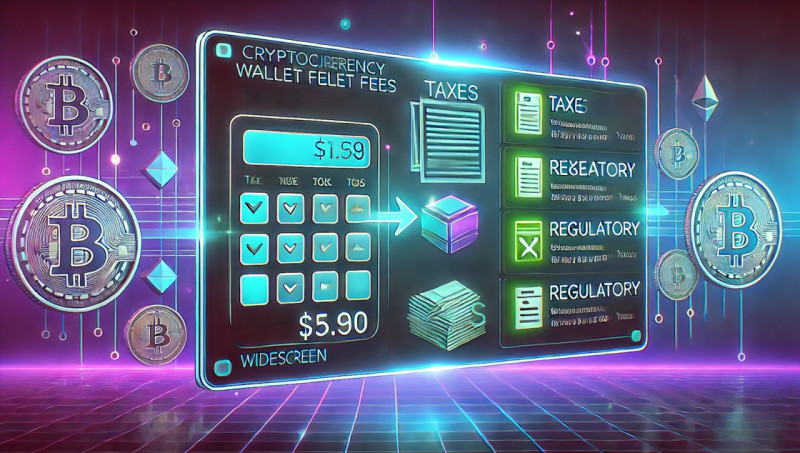
6. Tax and Regulatory Fees
As governments implement regulations for digital assets, tax obligations can affect your overall costs when managing along with keeping assets.
- Capital gains taxes:
- Digital asset transactions, including selling, exchanging, or spending tokens, may be subject to capital gains taxes depending on your jurisdiction. Knowing local tax laws is essential for avoiding unexpected liabilities.
- Platform fees for tax reporting:
- Some platforms charge for generating tax reports, which can provide a summary of transactions as well as capital gains. Those fees are generally one-time charges but may vary depending on the volume of activity along with the platform’s services.
7. Choosing the Right Wallet Solution
When selecting storage method, consider the following:
- Frequency of use: if you plan to access funds regularly, custodial solutions might be more cost-effective due to their ease of use. For long-term storage, self-custody solutions are generally more economical.
- Security vs. convenience: hardware devices provide maximum security with no ongoing fees but require more user involvement. Custodial services are more convenient but come with recurring costs, less control.
- Overall costs: always consider both upfront costs and ongoing expenses, including transaction fees, withdrawal fees, any additional security or insurance fees.
Conclusion
The cost of keeping digital assets can vary significantly depending on your storage solution. Whether you're using a centralized service, self-custody hardware devices, or interacting with decentralized applications, it’s important to learn how to create a Bitcoin wallet and weigh both benefits and costs. Comprehending those fees will help you make informed decisions that align with your investment strategy along with security needs.
How Wallets Will Evolve – What’s Next?
Future of Crypto Storages: Enhanced Security, Features
As the world of digital assets expands, so do the instruments designed for managing them. Knowing the process of crypto storage creation, anticipating how wallets will evolve in the coming years is essential for staying ahead of trends, safeguarding holdings, leveraging new opportunities.

A major shift will occur in the area of security. While traditional private keys have proven effective, they still have limitations in protecting assets from robbery or loss. Future systems will integrate advanced features like biometric identification as well as AI-driven security enhancements.
Biometric Authentication
Biometrics, currently used in mobile apps and devices, will become more prevalent in the future. Expect storages to adopt fingerprint scanning, facial recognition, even voice authentication for unlocking access to assets. Such methods will offer both security and convenience, eliminating the need for passwords or private keys.
AI Integration
Artificial intelligence is poised to play a significant role in both storage security along with user experience. AI will help detect fraudulent activity, spot unusual transaction patterns, identify potential breaches. By leveraging machine learning, such instruments will evolve to better predict and prevent threats, offering users peace of mind. AI could also enhance asset management by providing predictive analytics, personalized suggestions, real-time portfolio analysis.
Smart wallets are already emerging, shifting beyond basic functionality to incorporate smart contracts, multi-signature features, automated asset management. These innovations will make managing assets more intuitive, requiring less technical knowledge, appealing to both beginners as well as experienced users.
Future Trends: Smart Wallets, More Seamless Integrations with Financial Systems
As digital assets continue integrating into the global financial ecosystem, wallets will expand beyond basic storage. Future developments are expected to introduce smart wallet systems that interact directly with existing financial infrastructures, enabling users to manage both digital and traditional assets from a unified platform.
Seamless Integration
Storages will no longer exist in isolation. Future systems will increasingly connect with banking networks, payment providers, other financial structures. This will allow for automatic conversions between digital tokens and fiat money, direct transfers between traditional bank accounts as well as blockchain systems, easier payment processing at merchants along with online retailers.
Cross-Platform Compatibility
The next generation of wallets will support more than just Bitcoin. Expect platforms to accommodate various tokens, stablecoins, fiat currencies, all in one place. This cross-asset compatibility will make portfolio management simpler, with features like tax reporting instruments integrated into the platform. Users will benefit from an all-in-one solution for both digital and traditional asset management.
Decentralized Finance (DeFi) Integration
As decentralized finance (DeFi) grows, storages will integrate seamlessly with DeFi platforms. Future smart wallets will let users engage in decentralized lending, staking, and liquidity pools directly, eliminating the need for third-party exchanges. Storages will become comprehensive DeFi gateways, offering a single interface to navigate the decentralized economy.
Adapting Your Wallet to Changing Cryptocurrency Landscape
As digital assets continue to evolve, wallets must adapt to manage an increasing variety of new tokens as well as blockchain technologies. The rise of NFTs, layer-2 solutions, cross-chain functionality will fundamentally change how users approach how to create a bitcoin wallet.

NFTs (Non-Fungible Tokens)
NFTs have revolutionized digital ownership, especially in areas like art, collectibles, gaming. As the market matures, storages will need to support the management of NFTs — keeping, transferring, verifying ownership. Users will expect seamless experiences when interacting with these digital collectibles, integrating them into portfolios as easily as they manage other assets.
Layer-2 Solutions
For addressing scalability issues on major blockchains, layer-2 solutions like Bitcoin’s Lightning Network and Ethereum rollups are gaining popularity. Future wallets will need to support transactions across multiple layer-2 networks, enabling users to send and receive assets more quickly as well as affordably. Staying updated with layer-2 protocol support will be crucial for users wanting to stay ahead of these advancements.
Cross-Chain Functionality
The future will likely see storages that can manage assets from various blockchains, including Bitcoin, Ethereum, Polkadot, Solana, others. As interoperability becomes more critical, wallets will integrate features for easy asset transfers between different chains. This will make diversifying portfolios, participating in emerging ecosystems much simpler, all within a single platform.
Preparing Your Wallet to Manage Future Assets
For remaining competitive in this rapidly evolving digital finance ecosystem, upgrading your storage tools is essential. Here’s how to get ready:
- Upgrade your wallet. Ensure your storage solution supports a wide range of asset types, both current and future technologies. Many platforms are already adding support for NFTs, stablecoins, layer-2 solutions. Choosing a platform that offers future-proof upgrades can save you time as well as effort in the long run.
- Stay informed about developments. Keep up with updates, new types of storage as the landscape evolves. As new technologies emerge, your wallet may need to be reconfigured or updated for managing newer assets as well as features. Staying informed ensures you're always using the best instruments for the job.
- Security considerations. As new features are added, it's vital to ensure they align with evolving security practices. Whether it’s biometric identification or multi-signature setups, keeping wallets secure as new features are introduced will protect your assets from potential risks.
By staying ahead of emerging trends, preparing for the changes coming to the digital economy, you can ensure that your assets remain safe, easy to manage, ready for the next wave of financial innovation.
Conclusion: Start Using Your Wallet with Confidence
Comprehending the process of crypto storage creation is the first step toward mastering digital finance. After securing a reliable wallet solution, the next focus is confidence in using it safely as well as effectively. Safeguarding assets, ensuring smooth transactions, staying updated on new features will empower you in navigating decentralized finance. Here's why choosing the right storage matters, along with tips for maintaining security, mastering the instruments available.
Recap of Importance of Choosing the Right Wallet
The storage you select will be the foundation of your journey into digital assets when you know how to create a bitcoin wallet. The primary objective is simple: protection. Regardless of the type of asset managed, it’s essential to have a secure wallet solution that shields funds from risks like robbery, loss, or unauthorized access.
Reliable Protection
Whether opting for a hardware device, mobile app, or desktop software, a solution needs to offer strong encryption, two-factor authentication, backup options. Keeping funds with inadequate security makes them vulnerable to hackers, malware, or accidental loss.
Choosing Right Features
Selecting a solution that suits your needs is equally important. If frequent access is required, a mobile solution might work best. For long-term storage or larger amounts, cold wallet options such as hardware devices are advisable. Ensure the tool includes necessary features like backup options, multi-currency support, simple management.
Protection of Private Keys
Private keys are essential in securing assets. Without them, funds are virtually unreachable. Always choose a tool that allows you control over keys, ensuring they’re kept securely. Using offline or cold storage further guarantees that, even if your device is compromised, assets remain safe.
Final Tips for Maintaining Security
Once the best storage solution is selected, securing it is the next priority. Consider those practices for ensuring your assets stay protected:
Backup frequently. Always keep copies of your recovery phrase, private keys, or backup file in multiple secure locations. Whether using an offline device, a safe deposit box, or encrypted cloud storage, redundancy is vital.
Use strong passwords. Avoid weak or predictable passwords. A robust, randomly generated password enhances account security. Never reuse passwords across platforms to mitigate breaches.
Enable two-factor authentication (2FA). Two-factor authentication is one of the easiest yet most effective ways for enhancing security. With 2FA, even if a password is compromised, a second verification method — whether via text, app, or biometric data — prevents unauthorized access.
Stay alert for phishing attempts. Phishing is a common tactic for stealing access to funds. Be cautious of unsolicited emails, texts, or links. Always verify the source before entering sensitive information.
Regularly update software. Keep your software up to date, as updates often include security patches. Whether using a mobile or desktop app, check frequently for new versions, as outdated versions may contain vulnerabilities.
Next Steps: Becoming a Bitcoin Pro
With a solid setup as well as secure storage, the next step is mastering wallet usage. The more experience you gain, the more comfortable you’ll become with its features, strategies for managing digital wealth. Here’s how to level up:
- Master basics. Before diving into advanced features, ensure you’re familiar with basic functions of the process of crypto storage creation: receiving funds, sending payments, backing up, recovering your wallet. Mastering those essentials will make daily tasks easier.
- Explore advanced features. Modern wallets offer instruments like multi-signature addresses, SegWit for faster transactions, or support for managing multiple assets. These features can make transactions faster, cheaper, more secure. Knowing them enhances your ability for managing assets effectively.
- Diversify, optimize. As your digital portfolio grows, diversification becomes more critical. Consider integrating new assets, such as stablecoins or layer-2 scaling solutions, into your strategy. Learn how to create a Bitcoin wallet and experiment with different storage setups that fit your evolving needs.
- Engage with community. The digital finance world is full of like-minded individuals sharing knowledge along with experiences. Join forums, read blogs, follow social media communities to stay informed about trends as well as best practices. Engaging with others will help you learn from real-world experiences, optimize asset management.
- Stay informed on emerging technologies. The digital finance landscape is constantly evolving. New technologies like NFTs, DeFi, layer-2 solutions are transforming how assets are managed. Keep up with emerging trends to quickly adapt, integrate new opportunities into your strategies.
Final Thoughts
Mastering the process of creating crypto storage is only the beginning. With the right instruments, solid security practices, a proactive mindset, navigating digital assets becomes easier. Whether holding assets long-term or engaging in frequent transactions, your goal remains the same: protect wealth, leverage advanced features, stay ahead of new technologies. Those who embrace innovation, while maintaining a secure setup, will remain in control, well-positioned for future opportunities.
FAQs: Your Crypto Wallet Questions Answered
Can I create storage that allows card withdrawals?
Yes, certain storage services support direct withdrawals to a bank card. This feature is ideal for those wishing to convert digital assets into traditional money quickly, without needing an exchange. Some wallets integrate with payment platforms, letting users link Visa or MasterCard to initiate withdrawals directly into their bank accounts.
- Examples: BlockFi, Binance, BitPay are platforms that support card withdrawals, making it easier to access fiat currencies without exchanges.
- Withdrawal process: after setting up, linking a card, you may need to complete KYC (Know Your Customer) verification. Once done, funds can be withdrawn, used as traditional money.
| Pros | Cons |
| Quick conversion to fiat | Higher fees on some platforms |
| No need for third-party exchanges | Withdrawal limits may apply |
| Easy access to funds | Additional verification steps could delay access |
How do I back up my wallet?
Backing up crypto storage is crucial for protecting assets from loss or robbery. Backup options typically include recovery phrases or private keys.
- Recovery phrase. Most wallets generate a 12-24 word recovery phrase during initial setup. This phrase acts as a master key to restore funds in case of device loss or damage. Write it on paper, keep it in a safe location, avoid digital copies to prevent hacks.
- Private key backup. Some storages provide a private key—a long alphanumeric string granting access to assets. Treat this like a recovery phrase, keeping it securely in offline devices or encrypted wallet.
Best practices:
- Keep backups in multiple secure locations (e.g., safety deposit boxes, encrypted USBs);
- Never share recovery phrases or private keys;
- Use cold storage solutions for long-term protection;
- Double-check backups before storing large amounts.
What’s the difference between hot and cold wallets?
The key difference between hot and cold solutions is internet connectivity. Each offers unique advantages as well as trade-offs, depending on the user’s needs.
Hot solutions. These are connected to the internet, making them ideal for frequent use for those learning how to create a Bitcoin wallet. They allow easy management along with transfers, but they’re more susceptible to cyber-attacks.
| Pros | Cons |
| Quick access | Higher risk of hacking or malware |
| User-friendly for daily transactions | If your device is compromised, assets are at risk |
| Ideal for active traders |
Cold wallets. Cold wallets, such as hardware or paper solutions, are offline and significantly safer from online threats.
| Pros | Cons |
| Higher security, less vulnerable to hacks | Not convenient for daily transactions |
| Perfect for long-term storage of large amounts | Requires more effort to set up |
| Physical devices like Trezor or Ledger add extra protection | Recovery can be tricky if your device is lost or damaged |
Which is best?
- Hot solutions are best for frequent transactions or active traders.
- Cold wallets are recommended for long-term storage as well as maximum security.
How do I send Bitcoin from my wallet?
Sending Bitcoin is simple but requires attention to detail to ensure safe transactions. Here’s a step-by-step guide if you know how to create a bitcoin wallet:
- Open wallet app: log in to your app (on mobile or computer).
- Select ‘Send’ option: look for the send button or option within the app.
- Enter recipient’s address: input the recipient’s public address, often via QR code for easier entry.
- Enter amount: specify the amount to send. Double-check the number of coins.
- Review details: confirm the address and amount—transactions are irreversible.
- Confirm transaction: depending on your storage, you may need a PIN or 2FA for confirmation.
- Transaction fees: network fees help miners process as well as validate transactions.
Tips for Safe Transfers:
- Always double-check the recipient’s address — mistakes are irreversible.
- Avoid sending funds to unfamiliar sources; scams are common.
How do I restore a lost wallet?
Restoring a lost storage typically involves using a recovery phrase or private key.
- Recovery phrase. If your wallet is lost, either due to device failure or accidental deletion, you can restore it by downloading the same app on a new device, entering your recovery phrase
- Private key restoration. For more complex storages, entering a private key into a compatible platform or app restores access.
Important: always securely keep recovery phrases along with private keys. Without them, restoration is impossible. Consider cold storage or encrypted backups for added security.
Can I use the same wallet for different cryptocurrencies?
Yes, many wallets support multiple assets. Popular solutions like Exodus, Trust Wallet, or Coinomi allow storage of Bitcoin along with a variety of altcoins.
Pros:
- Convenient management of different assets in one instrument;
- Easier diversification (Ethereum, Litecoin, Ripple, etc.).
Considerations:
- Check wallet compatibility with various coins;
- Security measures may vary between assets — ensure protection for each one.
By using the right strategies, tools, security measures, you can learn how to create a Bitcoin wallet and confidently manage Bitcoin assets, ensuring smooth transactions with peace of mind.





